It’s not uncommon that users get stuck being unable to enter BIOS / UEFI on their personal computer. Hitting the right key on the keyboard, just upon powering on the machine, doesn’t seem to work. Pressing: Esc, F10, F2, Delete or any other key specified by the manufacturer will not bring the BIOS. The system continues and starts loading an operating system. Windows 8 and Windows 10 can be prone to this issue.
Cause for this behaviour is most probably related to OS ACPI driver speeding up system boot.
If you end up with this problem, you should turn off your computer using “advanced startup options” and retry to enter BIOS.
You can access “advanced startup options” trough start menu (and then choosing the “restart” option) or by keeping the Shift key pressed while clicking “restart”.
Following one of these should take you to a blue, fullscreen menu. “Turn of your PC” option is the one you’ll need to choose. When your computer turns off using this method, you can power on the machine and try again to enter the BIOS using the right key on your keyboard. This time you should be able to get to BIOS.

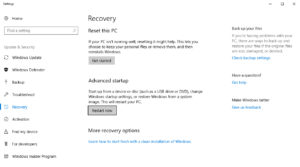
Be First to Comment